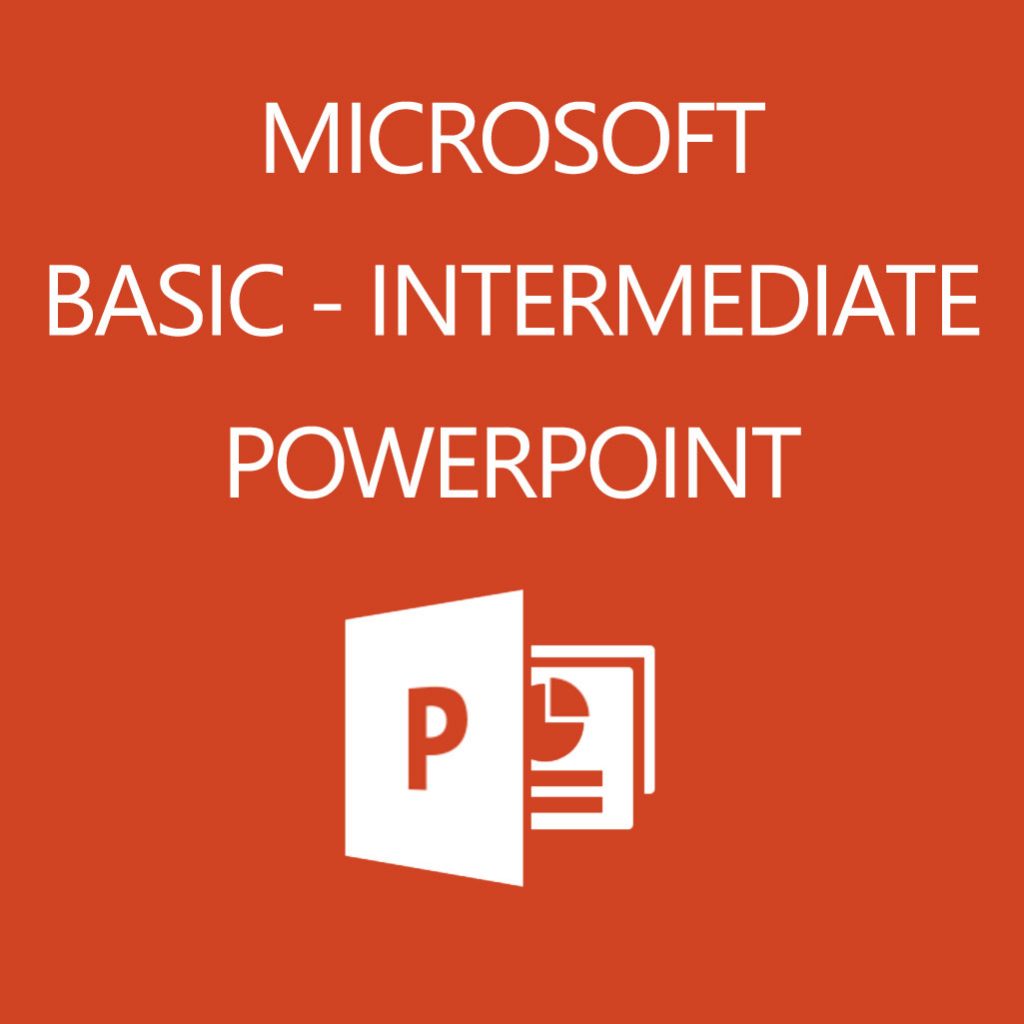What Our Happy Participants Say
A good balance of theory & practical sessions. Very patient & knowledgeable trainer. New skills attained. Trainer covered important tips & tricks of PowerPoint.
– Apple South Asia
Provides more insights into the effective use of PowerPoint. The instructor gives clear explanations on the topics.
– Vroon Offshore Services
Excellent study material provided. Hands-on exercises helped me to make powerful presentations at workplace.
– Aleris (Shanghai) Trading Co.
Trainer is very knowledgeable person. He ensures that the trainees understood the subject. The training can help to make my PowerPoint presentations attractive & informative.
– Housing & Development Board
Previous
Next
 Once you complete the Fundamentals of PowerPoint Presentation Training, you will be able to:
Once you complete the Fundamentals of PowerPoint Presentation Training, you will be able to:


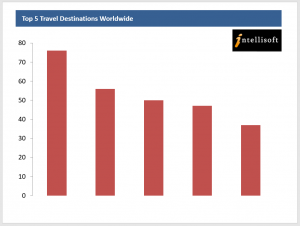
 Certification : Successful trainees will receive the internationally recognized ICDL Certificate upon completion of the course. This certificate is administered by ICDL Singapore. This is a joint certification between WDA and ICDL Singapore. Student must clear online assessment at the end of the course to qualify for this International Certificate.
Certification : Successful trainees will receive the internationally recognized ICDL Certificate upon completion of the course. This certificate is administered by ICDL Singapore. This is a joint certification between WDA and ICDL Singapore. Student must clear online assessment at the end of the course to qualify for this International Certificate. Learners’ Profile:
Learners’ Profile: