What Our Happy Participants Say
Trainer shared more information out of content which were very useful for my job. Course content and exercises are very well organised.
– Sandy
Able to navigate through Advanced Excel functions in efficient way and Data Analysing will be easier to apply in my work.
– NTUC Health
Able to produce Budget templates & Presentations in short time using dynamic charts and graphs.
– Anita
The trainer is very knowledgeable and clear. He gives step by step instructions. Manage to learn the concepts of Pivot Table and Look Up functions within very short period of training.
– Chevron
This training will really help me to save time in analyzing and visualizing information easily within Excel.
– Kohler
Previous
Next

 Report for Clients & Management,
Report for Clients & Management,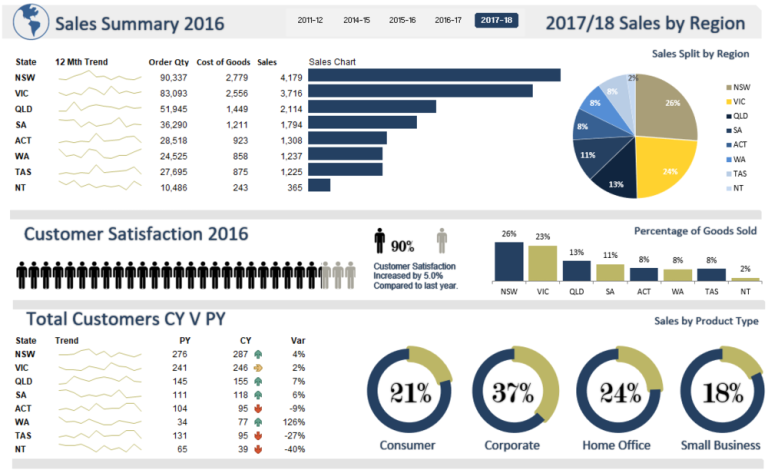


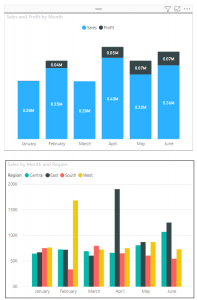
 Prerequisites
Prerequisites



