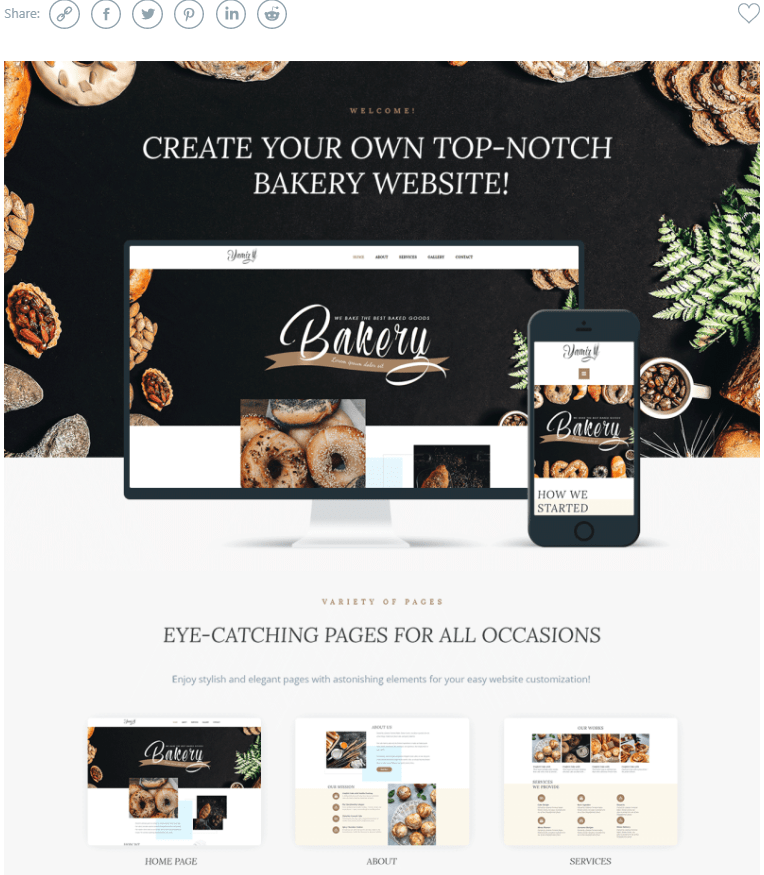How to Create Your Own Website: A Complete Guide
Creating your own website has never been easier, especially with powerful tools like WordPress and Elementor. Whether you’re a business owner looking to expand your online presence or a hobbyist eager to share your passion with the world, this guide will walk you through everything you need to know.
Here are the most commonly asked questions about Web Design. We address them all for your benefit.
Can I create my own Website?
Yes, you can absolutely create your own website, even if you’re not a tech expert! With the rise of user-friendly content management systems (CMS) like WordPress, building a website is now accessible to everyone. For example, let’s say you’re a small business owner.
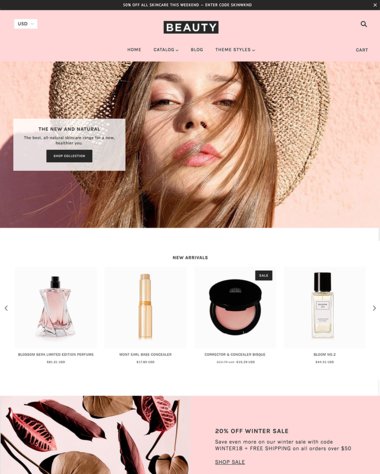
By taking a Web Design Training, such as our 3-Day WSQ Funded Web Design Course, you’ll learn to set up and design a professional website without needing to write a single line of code.
Creating your own website offers you full control over its content, design, and functionality. You’ll no longer need to rely on third-party platforms or pay expensive fees for someone else to make updates. Our course teaches you everything from choosing a domain name to launching your site live.
Is it easy to create my site?
Creating a website is easier than ever, thanks to tools like WordPress and Elementor. Imagine you’re an artist who wants to showcase your portfolio online. Instead of struggling with complex coding, you can use Elementor’s drag-and-drop interface to design beautiful pages that reflect your unique style. In our training, we guide you step by step, making the process intuitive and straightforward.
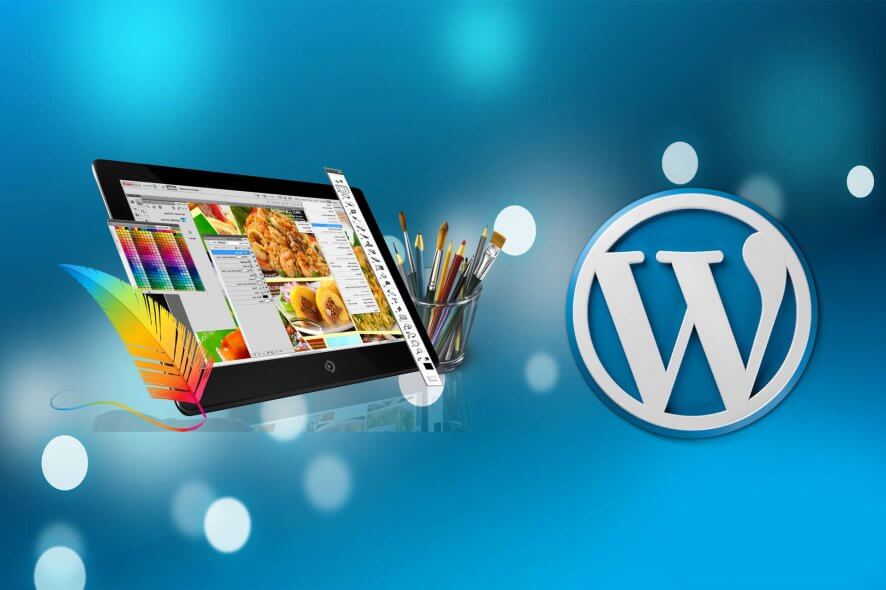
WordPress handles the backend, while Elementor allows you to visually design your pages. You don’t need prior technical knowledge—just creativity and a willingness to learn. By the end of our course, you’ll have a fully functional website that you can be proud of.
How to Create a Website For Business?
Creating a website for your business involves more than just picking a template. First, you’ll need to choose a domain name that represents your brand. Next, secure reliable web hosting to ensure your site is fast and accessible. In our Web Design Training, we cover all these basics and more, helping you choose a WordPress theme that aligns with your business goals.
For example, if you run an online store, you’ll need to integrate e-commerce functionality. We’ll show you how to use plugins like WooCommerce to manage products, payments, and shipping. Additionally, our course includes best practices for designing a user-friendly layout, optimizing your site for mobile devices, and setting up essential pages like Contact, About, and Services.
Can I change my website whenever I want?
Yes, one of the biggest advantages of using WordPress and Elementor is the ability to update and modify your website at any time. Let’s say you want to launch a new product or service—simply log in to your WordPress dashboard, make the necessary changes, and publish them immediately. There’s no need to hire a developer or wait for updates.
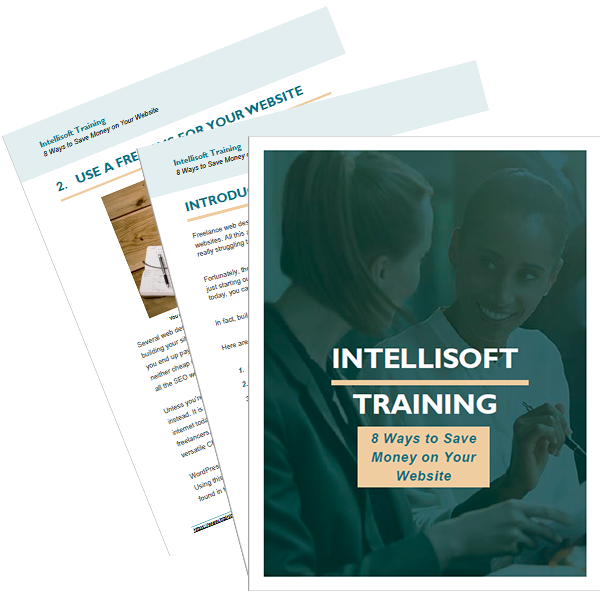
In our training, you’ll learn how to make these changes yourself. Whether it’s updating content, adding new pages, or redesigning the layout, you’ll have the skills to keep your website current and relevant.
What are the key things required to create a website?
To create a website, you’ll need the following key components:
- Domain Name: This is your website’s address on the internet, like www.yourbusiness.com.
- Web Hosting: A service that stores your website’s files and makes them accessible online.
- Content Management System (CMS): We recommend WordPress, which is user-friendly and widely supported.
- Theme: A pre-designed template that dictates your website’s appearance and layout.
- Plugins: Tools that add functionality to your website, such as contact forms, SEO optimization, and e-commerce capabilities.
Our course covers each of these components in detail, ensuring you have everything you need to create a professional website.
What is WordPress?
WordPress is a powerful and versatile CMS that powers over 40% of websites on the internet. Whether you’re building a personal blog, a business site, or an online store, WordPress provides the tools you need. It’s open-source, meaning it’s free to use and has a vast community of developers constantly improving its features.
For example, if you’re a photographer, WordPress offers themes specifically designed for showcasing images in galleries and portfolios. Our WSQ Web Design Course in Singapore includes a deep dive into WordPress, teaching you how to install it, navigate its interface, and use its vast library of plugins and themes to create a website tailored to your needs.
What is Elementor?
Elementor is a leading page builder for WordPress, known for its user-friendly drag-and-drop interface. It allows you to create stunning web pages visually without touching any code. For instance, if you want to create a landing page for a special promotion, Elementor lets you design it with just a few clicks, adding text, images, videos, and more.
Our course provides hands-on experience with Elementor, helping you master its features like responsive design, custom widgets, and templates. By the end of the training, you’ll be able to design and customize your website exactly the way you envision it.
What are Plugins?
Plugins are add-ons that enhance the functionality of your WordPress website. Think of them as apps for your site. For example, if you want to add a contact form, you can use a plugin like WPForms. If you need to improve your site’s SEO, there’s a plugin for that too, like Yoast SEO.
In our course, you’ll learn about essential plugins for SEO, security, performance optimization, and more. We’ll also teach you how to install and configure these plugins, ensuring your website runs smoothly and efficiently.
What are Themes?
Themes are pre-designed templates that determine the look and feel of your WordPress website. They control everything from the layout of your pages to the color scheme and typography. For example, if you’re creating a website for a restaurant, you might choose a theme that highlights your menu, location, and booking options.
Our Web Design Training includes guidance on selecting and customizing themes. We’ll show you how to choose a theme that suits your brand and how to use Elementor to further personalize it.
Most of the themes we use in the Web Design training are Free Themes. You do not need to purchase Pro or Paid themes for simple, easy to use websites like we do in Singapore.
How to get Search Engines to Rank my Site?
Getting search engines like Google to rank your site involves a process called Search Engine Optimization (SEO). SEO helps your website appear higher in search results, driving more organic traffic. Our Social Media Marketing course covers the basics of SEO, including keyword research, meta tags, and content optimization.
For example, if you’re a local business, we’ll teach you how to optimize your site for local search terms, like “best coffee shop in Singapore.” We’ll also introduce you to SEO plugins that automate many optimization tasks, making it easier to improve your site’s visibility.
How to Promote My Website?

Promoting your website is key to attracting visitors and growing your online presence. Our course covers a range of promotion strategies, from social media marketing to email campaigns. For instance, if you’ve just launched an online store, we’ll show you how to create a social media strategy that drives traffic to your site.
We also cover content marketing, where you create valuable content that resonates with your audience, encouraging them to share it and visit your site. By the end of the course, you’ll have a solid promotion plan tailored to your business goals.
How to Add Forms on my site to collect leads?
Adding forms to your website is crucial for capturing leads and building your mailing list. Whether you’re offering a free eBook or a newsletter subscription, forms help you gather visitor information. In our course, you’ll learn how to use plugins like WPForms to create custom forms that match your website’s design.
For example, if you’re a real estate agent, you can create a form that collects information from potential buyers interested in your listings. We’ll teach you how to integrate these forms with email marketing tools to automate follow-ups and nurture leads.
How to Learn About Creating a Website Step by Step?
Learning to create a website step by step is the focus of our 3-Day WSQ Web Design Course. We start with the basics, like choosing a domain and setting up hosting, and move on to more advanced topics like SEO, content creation, and site promotion. By the end of the training, you’ll have a fully functional website and the confidence to manage and update it yourself.
How Much Does it Cost to Create a Website?
The cost of creating a website can vary depending on your needs. For a basic site, you’ll need to budget for a domain name (around $10-15 per year) and web hosting (starting at $3-10 per month). Our course helps you navigate these options, ensuring you choose affordable solutions without compromising on quality.
How long does it take to create a website?
The time it takes to create a website depends on its complexity. A simple blog or portfolio site can be up and running in a few days, especially with our structured training. More complex sites, like e-commerce stores, may take a bit longer, but our course ensures you have the skills to complete your site efficiently.
Why Should I choose WSQ Funded Web Design Courses?

WSQ Funded Web Design Courses offer high-quality training at a subsidized cost, making professional web design education accessible to everyone. Our course is not only comprehensive but also tailored to the needs of businesses and individuals in Singapore, ensuring you get the most out of your learning experience.
Conclusion
Creating your own website is a valuable skill that can open up new opportunities for your business or personal projects. With the right training, like our 3-Day WSQ Funded Web Design Course, you can learn to build, customize, and promote a website that meets your specific needs.
Whether you’re looking to create a simple blog, an online portfolio, or a full-fledged e-commerce site, our course equips you with the tools and knowledge needed to succeed.
In addition to the technical skills, you’ll also gain an understanding of best practices in web design, including how to create a user-friendly experience, the importance of mobile responsiveness, and how to maintain your website for long-term success.
Our training is designed to be hands-on and practical, allowing you to work on your own project as you learn. By the end of the course, not only will you have a live website, but you’ll also have the confidence to manage it and the knowledge to make future updates as your needs evolve.
Take the Next Step To Create Your Website
Are you ready to start your web design journey?
Join our 3-Day WSQ Web Design Course in Singapore and gain the skills you need to create and manage your own website. With up to 70% funding available, this is an opportunity you don’t want to miss.
Sign up today and transform your ideas into a fully functional website!
Keywords:
- Web Design Courses
- Web Design Training
- WSQ Web Design Courses in Singapore
- Create Your Own Website
- WordPress Training
- Elementor Training
Ready to build your website?
Enroll in our WSQ Funded Web Design Course today and take control of your online presence!