Highly Trusted & Quality WSQ Course in Singapore at Intellisoft
Course Overview
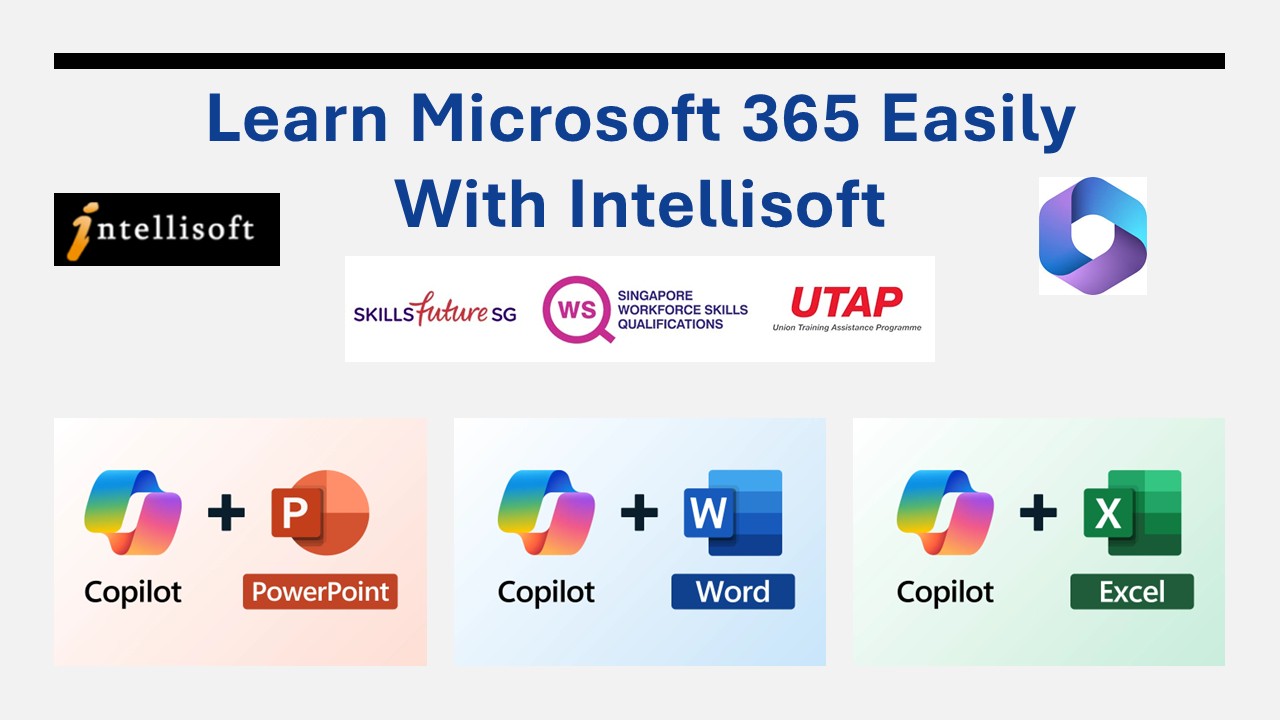
Master Microsoft 365 Excel, PowerPoint, Word & Copilot – Training Course at Intellisoft Singapore
Comprehensive Microsoft 365 Training: Word, Excel & PowerPoint with Copilot – 3-Day Hands-On Workshop in Singapore

Word, PowerPoint, Excel with Copilot in Microsoft 365 – Training @ Intellisoft Singapore
Boost your digital productivity and master the essential tools of modern workplaces with our Microsoft 365 Training Course in Singapore. This 3-day practical workshop is designed to help you gain confidence and efficiency in Microsoft Word, Excel, and PowerPoint, enhanced with the powerful AI features of Microsoft Copilot.
Whether you’re creating impactful presentations in PowerPoint, working with data in Excel, or crafting polished documents in Word, our experienced trainers at Intellisoft Systems will guide you step-by-step using a proven, hands-on approach.
You’ll learn how to:
- Create professional documents with advanced Word formatting
- Analyze, visualize, and summarize data efficiently in Excel
- Design stunning, high-impact presentations with ease in PowerPoint
- Use Copilot AI in Office 365 to automate tasks, write faster, analyze smarter, and save time
This combined Microsoft Office training is perfect for working professionals, office executives, administrators, and business users who want to stay relevant and competitive in today’s digital workplace.
Course Duration: 3 Days
This course is also available for corporate training and company-sponsored employees under WSQ funding in Singapore.
📞 Call us at +65 6250-3575 or 📧 Email: training@intellisoft.com.sg to register or inquire about the next available session.
Search: Microsoft 365 Training Singapore, Microsoft Office Course with Copilot, Excel Word PowerPoint Workshop, Office 365 Skills Training, Copilot AI Training, Microsoft Office Certification Singapore
Course Outline
3 Days Microsoft 365 Word Excel PowerPoint with Copilot Course in Singapore with WSQ Grants, SFEC, UTAP
| Day 1: Microsoft Excel
Section 1: Formulas and Functions Entering Formulas Section 2: Organize Worksheet & Table Data Create and Modify Tables Section 3: Working with Charts Summarizing Data Using Charts Section 4: Work with Graphics Add Pictures into a Worksheet Section 5: Managing Large Workbook Manage Large Workbook Printing Section 6: Customize & Enhance Workbooks Customizing Excel to Your Work Section 7: Microsoft 365 Copilot in Excel Analyze your data |
Day 2: Microsoft Word
Section 1: Manage documents Format documents Section 2: Manage tables and lists Create tables Section 3: Create and manage references Create and manage reference elements Section 4: Insert and format graphic elements Insert illustrations and text boxes Section 5: Manage document collaboration Section 6: Maximize the AI features using Copilot in Microsoft Word Draft a new document |
Day 3: Microsoft PowerPoint
Section 1: Working With Text Using an Outline Adding Text Using Bullets and Numbering Formatting Text & Paragraphs Using Text Boxes Setting Tabs Section 2: Adding Multimedia Elements Using Multimedia Elements Working With Pictures Applying Styles & Effects Modifying Hyperlinks Working With SmartArt Section 3: Enhancing Presentations Adding Audio & Video Media Section 4: Preparing The Slide Show Reviewing The Presentation Customizing the Presentation Proofing the Presentation Setting up a Slide Show Using Presentation Tools Section 5: Design captivating presentations with Microsoft 365 Copilot in PowerPoint |

Target Audience
This course is ideal for anyone who wants to build confidence and competence in using Microsoft Word, Excel, and PowerPoint — the essential productivity tools in today’s digital workplace.
Whether you’re a complete beginner or someone who already knows the basics and wants to explore intermediate-level features, this hands-on program will help you work faster, smarter, and more effectively.
It is especially recommended for:
-
Office professionals, admin staff, and executives who use Microsoft Office daily
-
New job seekers looking to boost their digital skills
-
Students and fresh graduates preparing for internships or employment
-
Business owners and entrepreneurs who want to manage their work more efficiently
-
Anyone who wants to improve their understanding of documents, spreadsheets, and presentations using Microsoft 365
If you’re ready to move beyond the basics and truly master Microsoft Office with the help of Copilot AI, this is the right course for you.
Pre-Requisites
A basic understanding of how to use a computer — including familiarity with the keyboard, mouse, and navigating the Windows operating system — is required to join this course.
This is a basic to intermediate-level training program, designed to help you go beyond the basics. You’ll learn not just how to use Microsoft Word, Excel, and PowerPoint effectively, but also how to apply these tools to real-world tasks at work or home for greater productivity and impact.
Grant Information
WSQ Funding: Eligible Singaporeans and PRs — whether individuals or company-sponsored — can claim WSQ Funding for this 3-Day Microsoft Word, Excel, and PowerPoint with Copilot course. Enjoy up to 50% to 70% course fee subsidy!
How much grant will I get? Click here & find out.
SkillsFuture Credits: Singaporeans aged 25 and above can use their SkillsFuture Credits to offset the remaining course fees after WSQ funding — and learn to work smarter with Microsoft 365 Word, Excel, PowerPoint, and Copilot.
Mid-Career SkillsFuture Credit is NOT applicable for this course.
Don’t miss this chance to upskill with our practical, hands-on training in Microsoft 365 Office tools — including the latest Copilot AI features to supercharge your productivity. Check your grant eligibility now
Call us at +65 6250-3575 or email us at training@intellisoft.com.sg to register or ask any questions about our upcoming Microsoft Office 365 (Word, Excel, PowerPoint & Copilot) training class.
Do You Have Any Questions
on Course Fee, WSQ Grant or Funding?
Ask Us. We’ll be happy to assist you.
Register
Register now for the 3-Day Microsoft Office 365 with Copilot Training by simply selecting your preferred course date from the schedule at the top of this page.
Need Assistance? We’re here to help!
- Call us: +65 6250-3575
- SMS / WhatsApp: +65 9066 9991
- Email us: training@intellisoft.com.sg
- Submit an online enquiry if you have any questions about the Microsoft 365 Excel, Word, and PowerPoint with Copilot training.
Corporate Training Enquiries?
We offer tailored programs for companies with large teams. Click here to request customized corporate training or call us at +65 6250-3575.
Why Choose Us?

ACTA Certified Trainers

Authorized Training Organization
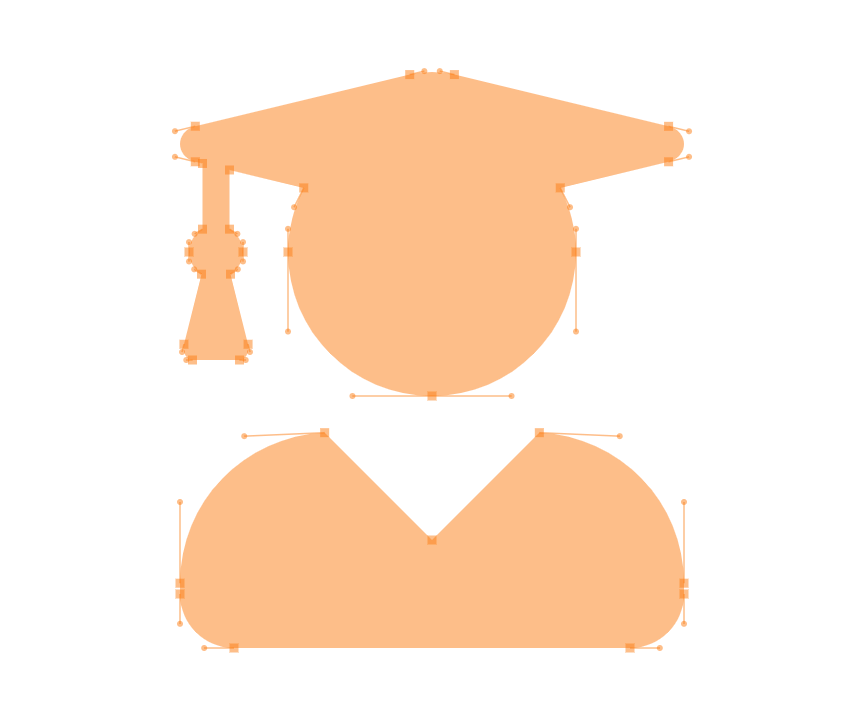
WSQ
Certifications
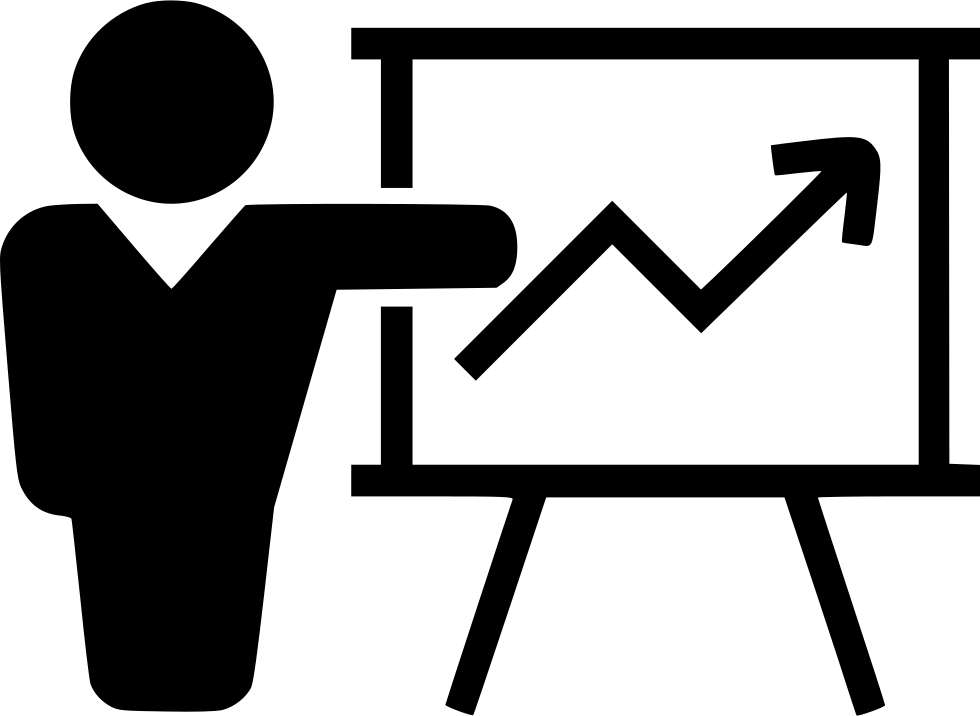
Fully Set Up
Training Room
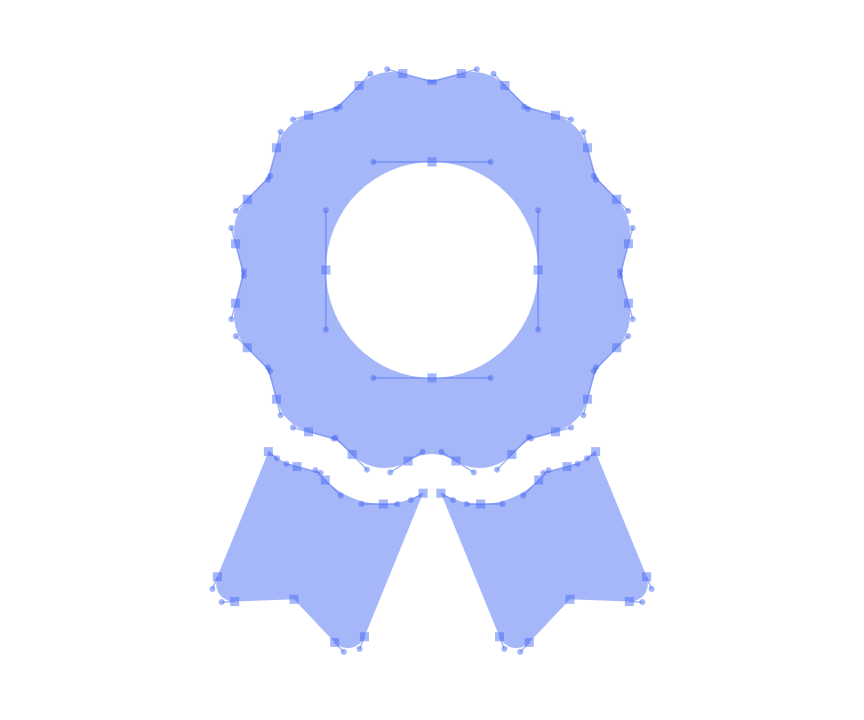
20+ Years
Experience in Education

Practical, Hands-on
Training
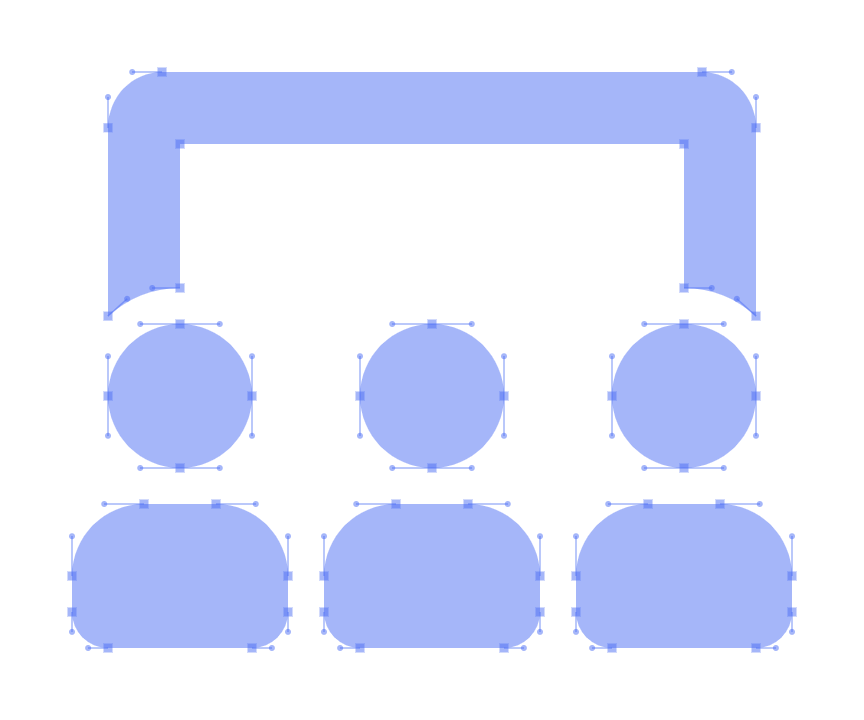
25,000+
Certified Students
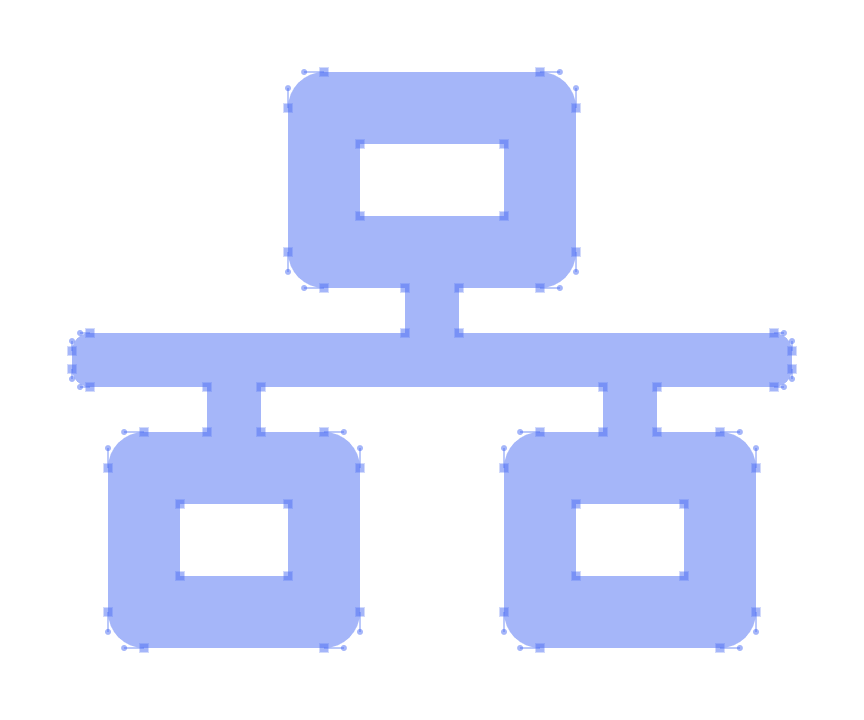
32+
Courses
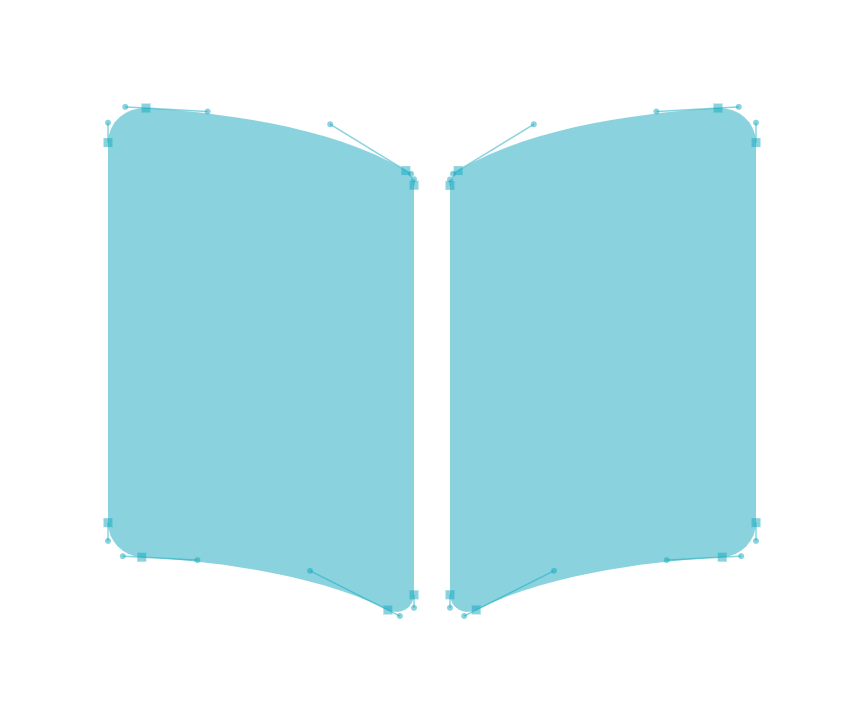
Useful & Handy
Student Guide
Contact Us
We are located at Fortune Centre, 190 Middle Road, #10-08 Singapore 188979
Telephone: 6252-5033 WhatsApp: 9066-9991
Email: info@trainingint.com
Training Course Fees
The full course fees for this training is S$980, before any Government funding.
For Singaporean/PR above 21 years, Training Grants are available.
For Foreigners, no government grants are available.
Grant Information
WSQ funding from SkillsFuture Singapore (SSG) is available to Singaporeans/PRs above 21.
(Both Individuals & Company Sponsored ).
Individual Singaporeans, 25 years & above can also use their SkillsFuture Credits for this training at Intellisoft.
NTUC Members can utilize UTAP Funds to offset 50% of the remaining fees*.
Contact us for more information on How to apply for this SkillsFuture Grant.
Call +65-6252-5033 for Details or WhatsApp Now at +65-9066-9991
up to 70% Grant
$686 Funding by SSG-
Singaporeans Above 40 Years
-
Individuals
-
SME Companies
-
Individuals Can Use SkillsFuture
-
UTAP Funding*
up to 50% Grant
$490 Funding by SSG-
Below 40 Years
-
Individuals
-
SG / PR / MNC Companies
-
SkillsFuture (Singaporeans only)
-
UTAP Funding*
