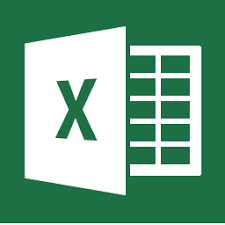What Our Happy Participants Say
Trainer was very friendly and interactive with all the students. He was also very patient with the slow learners.
Karen
Work related Examples and clear explanation by the trainer was very useful.
Susan Lim
This 2 days of Excel training was really excellent which I can deliver accurate statistic report in my work
Fuji
Practical and relevant to my work. It will help me to improve my analytical skills in sales.
DGFXCEO
Previous
Next
See how I helped my friend Mark in improving his Excel productivity – reduce errors, and come back on time for our jog…

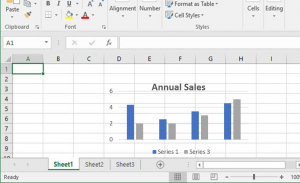
 Learners’ Profile for Basic Excel Training in Singapore:
Learners’ Profile for Basic Excel Training in Singapore: