
Course Duration for Microsoft PowerPoint 2010 Training : 2 full days (8:45 am to 5:45 pm)
Singaporeans above 25 years can use their SkillsFuture Credits for this training course. Contact us for more information on how to apply for this SkillsFuture Grant.
| Training Schedule |
|---|
WSQ funding is available to Singapore Companies (For company sponsored candidates). Call (65) 6252-5033 for Details
Course Duration: 2 Days
Target Audience: For beginner and professional who in need of Basic-Intermediate Microsoft PowerPoint knowledge in order to produce graphical charts for data analysis.
Prerequisites: Need to possess basic knowledge of working with Computers

Learners’ Profile:
- Any learner with a basic proficiency in reading, writing, and understanding English can pick up the Microsoft PowerPoint 2010.
- We look for participants with Secondary education as a per-requisite
- Participants should have completed the Basic PC Skills training.
Certification: Successful trainees will receive the internationally recognized ICDL Certificate in PowerPoint 2010 upon completion of the course. This certificate is administered by ICDL Singapore. This is a joint certification between WDA and ICDL Singapore. Student must clear an online assessment at the end of the course to qualify for this International Certificate.
Course Objectives:
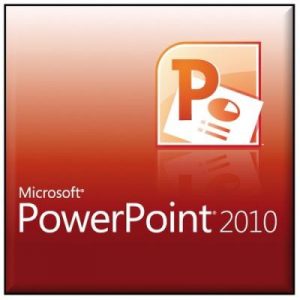
- Understand target audience and venue considerations in presentation planning.
- Create and modify templates and format slide backgrounds.
- Enhance a presentation using built-in drawing and image tools.
- Apply basic chart formatting features and create and edit diagrams.
- Insert movies and sound and apply built-in animation features.
- Use linking, embedding, importing and exporting features to integrate data.
- Work with custom slide shows, apply slide show settings, and control a slide show.
Benefits of PowerPoint Training:
- Allows users to become more confident, efficient and effective in using using PowerPoint 2010
- Proves mastery of the application.
- Enables users to plan and design more effective presentations.
- Improves user’s productivity.
Course Outline for PowerPoint 2010 Certification Training
Module 1: Getting Started with PowerPoint 2010
Module 2: Slide Masters and Templates
Module 3: Handling Text
|
Module 4 : PowerPoint Charts
Module 5: Graphical Objects
Module 7: Managing Presentations
|
How to Register: Simply fill this Online Registration Form. The Intellisoft Training Officer will get in touch with you to confirm your seat shortly. You can call at at +65 6252-5033 if you have any questions.
Our Participants says:
Excellent training program covered all the basic fundamentals of PowerPoint.
– New Opera Singapore
Knowledgeable trainer & good study material is the strength of this training. – RBS
Mock test & practical exercises helped me to go through the Final Exam
– Lim Lee
Excellent study material provided. Hands-on exercises helped me to make powerful presentations at workplace. – Aleris
Trainer is very knowledgeable person. He ensures that the trainees understood the subject. The training can help to make my PowerPoint presentations attractive & informative. – HDB


